How to Save on Your Salesforce Investment: 5 Proven Strategies for Enterprises
Salesforce is a powerful platform, but without strategic oversight, it can become a significant expense.
Here are 5 ways to reduce costs and maximize ROI.
1. Audit and Reallocate Unused Licenses
Many teams continue to pay for inactive users, overlicensed roles, or features no one uses. This is the easiest win.
Next Step:
Go to Setup > Users > Login History and filter for the last 30 days. Export that list and cross-check with active roles.
Free Tool:
Use Salesforce’s License Management App (LMA) or install a reporting dashboard via AppExchange to track usage monthly.
2. Leverage Intelligent Automation
Salesforce Flow, Einstein Bots, and Process Builder aren’t just fancy features, they’re cost-cutting tools.
Start by listing 3 repetitive internal processes (e.g., lead assignment, case routing, or contract approvals).
Then go to Setup > Flows and create a guided Flow to automate one of them.
Tutorial: Salesforce Flow Basics
Use This:
– Einstein Next Best Action for personalized automation
– Flow Orchestrator to handle multi-step workflows
Forrester reports orgs using intelligent automation reduce costs by 32% while boosting productivity.
3. Optimize Role Hierarchies and Sharing Settings
Too many roles slow down record access and cost admin time. It’s often invisible until it’s a mess.
Next Step:
Review Setup > Roles and Sharing Settings. Ask:
Are there redundant roles?
Can visibility be handled through Permission Sets instead?
Salesforce Resource: Performance Best Practices for Role Hierarchies
💡Use the “Sharing Button” to test user visibility before changing anything. Don’t guess, simulate.
Equals 11 helps orgs simplify role structures to improve speed and reduce admin escalations.
4. Consolidate Systems with Salesforce Customer 360
If your CRM, service, marketing, and data teams are using different tools—you’re leaking time and money.
Map out your current stack. Identify tools that can be replaced by built-in Salesforce capabilities:
Pardot for marketing
Service Cloud for support
Slack integrations for workflows
Customer 360 Overview: Salesforce Customer 360 Guide
5. Implement SMART Metrics to Measure Success
Without clear metrics, Salesforce becomes just another tool. Set up dashboards that track impact, not just activity.
Define 3 KPIs based on your org goals (e.g., MQL-to-SQL conversion, case resolution time, donor retention).
Then create custom dashboards in Salesforce’s Report Builder tied to those KPIs.
Helpful Trailhead: Reports & Dashboards for Lightning Experience
💡 Use Salesforce Optimizer (under Setup) for real-time health checks and recommendations.
Equals 11 creates SMART dashboards that help execs actually see the return, without logging into 4 tools.
Optimizing your Salesforce investment isn’t about doing more. From unused licenses to underutilized automation, the biggest savings often come from what you already have but aren’t using well.
Want help implementing any of the above?
At Equals 11, we help enterprises transform Salesforce from an overhead into a high-ROI growth driver, with AI, automation, and scalable architecture that fits your business.
Schedule Your Free Consultation