How nonprofits are future-proofing their grantmaking with Salesforce
When Salesforce announced the sunset of foundationConnect, it marked the end of an era, but it also opened the door to better, smarter ways for nonprofits to manage grants.
For organizations navigating this transition, the real question isn’t just what to replace foundationConnect with. It’s how to evolve your grantmaking strategy using today’s most flexible, data-driven CRM tools.
Here’s what to consider, and how to build a system that’s resilient, scalable, and made for impact.
Salesforce’s newer solutions, especially Nonprofit Cloud for Grantmaking, enable a much stronger foundation: cloud-first, API-ready, and built for smart configuration.
💡Start by mapping out your full grant lifecycle, from initial outreach to outcome measurement, then reverse-engineer which Salesforce objects and automations you’ll need to support each phase.
Key Criteria for Choosing a Modern Grantmaking System
When comparing your next grantmaking platform, look for:
Full lifecycle support: From intake to reporting, with tools like Outcomes Management Low-code flexibility: Empower your team to configure without constant dev support Built-in compliance features: Especially Permission Sets and Field-Level Security Dashboards and real-time insights: Replace weekly spreadsheets with click-to-refresh reports
💡Use Record Types to separate different grant programs and create tailored workflows for each, without spinning up custom objects that become hard to manage later.
Custom Build vs. Out-of-the-Box: What You Should Know
You’ve got two real options: go fully custom with Salesforce, or use Nonprofit Cloud for Grantmaking as your base.
Custom builds give you control but require a deep understanding of platform architecture.
Nonprofit Cloud for Grantmaking accelerates implementation with ready-made flows and templates, perfect for teams without full-time Salesforce admins.
💡 For hybrid teams, combine Flow Orchestration with Slack integration. This keeps application reviewers, program officers, and finance staff in sync across the process.
Planning for Security, Scale, and Stakeholder Trust
Your system needs to be secure, but also simple to manage. Salesforce lets you layer permissions and controls without rebuilding your entire structure.
💡Schedule automated audits of Role Hierarchies and Permission Set Assignments to ensure compliance and minimize access risk as your team grows.
And don’t forget about scalability.
💡 Use Dynamic Forms and Lightning Pages to create adaptable interfaces that evolve as new fields, programs, or reporting requirements emerge.
Use This Moment to Modernize
This is more than a tech upgrade, it’s an opportunity to rethink how your organization manages funding, measures success, and delivers impact.
Whether you’re exploring Salesforce Nonprofit Cloud for Grantmaking or building from scratch, aligning your CRM strategy with your mission is the smartest next move.
If you need help translating grantmaking needs into automation-ready Salesforce architecture, our team can help.
→ Discover how Equals 11 can support your nonprofit growth, get in touch.