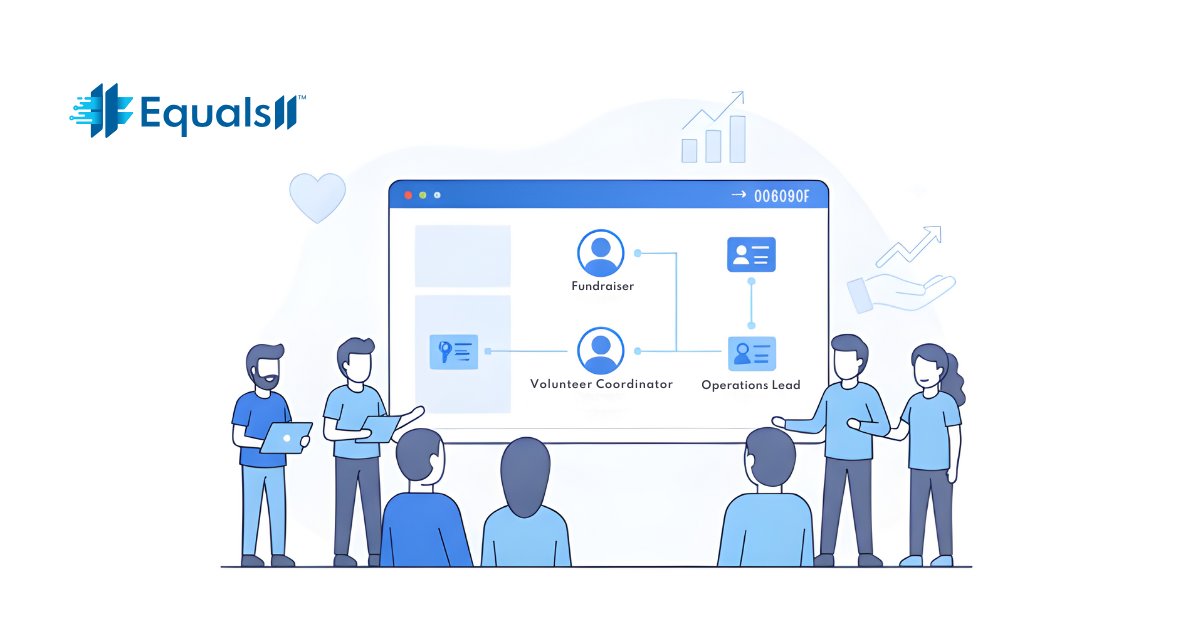How nonprofits can get the most out of their 10 free Salesforce licenses
Most nonprofits never unlock the full value of their 10 free Salesforce Licenses
Some users never log in, while others continue relying on spreadsheets because Salesforce feels too complex. Automation remains unused, reports become outdated, and before long, the platform that was meant to save time becomes another tool that requires maintenance.
This blog explains how nonprofits can leverage their 10 free licenses to create real mission value by applying Salesforce.org's best practices and insights from hundreds of nonprofit implementations.
What nonprofits really get with the 10 free licenses
Through Salesforce’s Power of Us program, eligible nonprofits receive 10 donated Salesforce Nonprofit Cloud (formerly NPSP) licenses. Additional users can be purchased at discounted nonprofit rates, but with the recent transition from NPSP to Nonprofit Cloud, per-user costs have increased, making those first 10 even more valuable.
Each license includes the same core functionality as a paid seat, but not all premium modules or add-ons. The biggest difference between nonprofits that grow value from those licenses and those that do not is not access but strategy.
1. Map your licenses to mission-critical roles
Start by taking inventory inside Salesforce. Use the User Management view to see who currently holds an active license, and cross-check it with your mission-critical roles. For most nonprofits, this includes fundraisers, volunteer managers, program coordinators, and operations leads.
Each license should be tied to a measurable function inside Nonprofit Success Pack (NPSP)
If someone’s daily work doesn’t involve NPSP records, consider whether they truly need a full license or if they can be served through Salesforce Experience Cloud for limited access.
2. Define measurable outcomes for every user
Once your roles are mapped, use Salesforce Reports and Dashboards to define how each user’s work will be measured.
Examples:
Active user rates (track login frequency via the “User Adoption Dashboard”).
Data completion percentage on key NPSP fields, such as Donation Amount or Contact Role.
Automation utilization (number of tasks created by Flow or Process Builder).
Time saved using scheduled reports or automatic donor acknowledgment emails.
These metrics allow you to connect license usage directly to outcomes such as faster donor response times, higher retention, and improved reporting accuracy.
3. Automate low-hanging processes before buying more
Before expanding your user base, maximize the productivity of your current users by automating routine tasks.
In NPSP, start with common automations such as:
Sending automated thank-you emails after a Donation record is closed and marked “Posted.”
Creating follow-up Tasks when a donor’s last gift exceeds a set threshold.
Triggering volunteer reminders using Flow Builder based on Campaign Member status.
Generating monthly acknowledgment letters through Email Alerts or document templates.
These small automations eliminate repetitive manual work and give your team more time to focus on donor relationships and community impact.
4. Train for adoption
Giving someone a login is not the same as giving them confidence. Adoption grows when users see how Salesforce can make their daily tasks easier.
Provide role-based onboarding paths using Salesforce’s in-app guidance or Trailhead modules like “Get Started with Nonprofit Cloud”.
Fundraisers should learn how to track donations, create campaigns, and use Opportunity reports.
Volunteer coordinators should practice creating Campaigns and managing volunteers through Engagement Plans.
Program directors should know how to review dashboards for real-time program outcomes.
Use Salesforce’s Login History and Field Update tracking to identify inactive users and reach out with targeted refresh sessions. Celebrate wins internally by sharing adoption metrics and success stories on your team dashboard.
5. Review, recycle, and realign licenses quarterly
Your Salesforce setup should evolve with your organization. Every quarter, run a license health check by exporting User data from Setup > Users and comparing it against login history and active task ownership.
Check for inactive users, redundant permissions, or seats assigned to temporary staff. If you identify underutilized accounts, reassign them to staff members who manage donor data or program reports regularly.
Use the Salesforce Optimizer App to scan for unused automations, outdated reports, or security risks. This not only keeps your instance efficient but also strengthens compliance and data stewardship, key for nonprofits handling donor and beneficiary information.
Regular license reviews ensure your organization maximizes its 10 free licenses while maintaining transparency, security, and ROI.
Equals 11 helped National Kidney Foundation build predictive models using Einstein Prediction Builder and Next Best Action that enabled staff to identify high-propensity donors and automate outreach.
By integrating predictive insights with donor segmentation and automated journeys, National Kidney Foundation could engage more effectively. That kind of approach shows what’s possible when your licenses aren’t dormant.→ Read the full case studies
Salesforce offers up to 75% off additional licenses for eligible nonprofits, but many organizations still overpay for tools they do not fully use. Before expanding, run a license ROI review using usage data, automation results, and user feedback.
For teams ready to scale, Equals 11 provides a Nonprofit Optimization Playbook that includes a License Value Worksheet, a Quarterly Audit Dashboard template, and an Automation Recipe Pack for nonprofit workflows. These free tools help you measure what is working, plan your next steps, and maintain adoption momentum without unnecessary cost.
When every user has a clear purpose, every process includes automation, and every quarter involves reflection, those licenses become catalysts for measurable impact.
Once your core 10 are fully optimized, you will have a clear, data-backed story to share with funders, boards, and teams that shows technology is no longer a cost center but a mission multiplier.
If you want to understand what your organization could achieve with better configuration, cleaner data, and smarter license use, book a 20-minute Salesforce Optimization Review with our consulting team. We’ll show you exactly where you can improve, save costs, and increase impact.