How to Use Salesforce Field History Tracking for Healthcare & Nonprofits: A Practical Guide to Data Integrity and Compliance
Healthcare and nonprofit organizations rely on accurate data to meet compliance needs, make informed decisions, and build trust with patients and donors. Whether you're handling patient records under HIPAA, tracking donor interactions, or ensuring precise grant reporting, a clear record of data changes can prevent regulatory issues and protect your reputation.
Salesforce Field History Tracking offers a valuable tool to address these needs. It helps you monitor changes to key data fields, creating a detailed audit trail for both daily operations and compliance requirements. This guide shows you how to set it up and use it effectively, tailored to the unique demands of healthcare and nonprofit sectors.
By the end, you'll know how to configure basic tracking, explore advanced options like Field Audit Trail, and turn your data into a reliable resource for accountability and smarter planning. Let's dive into making your Salesforce system work harder for you.
Why Data History Matters for Healthcare and Nonprofits
Meeting Compliance and Audit Demands with Clear Records
Compliance is non-negotiable for healthcare and nonprofit organizations. Under regulations like HIPAA, healthcare providers must document who accessed patient data, when changes happened, and what was altered. Nonprofits, similarly, need transparent records to show accountability to donors and grantmakers.
Without a system to track data changes, answering auditors' questions becomes a challenge. Salesforce Field History Tracking captures every field-level update automatically, providing a solid record for reviews or investigations. For healthcare groups managing electronic health records in Salesforce, this feature ensures data traceability and safeguards patient privacy.
Improving Data Quality and Accountability
Many leaders in healthcare and nonprofits struggle with inconsistent or unreliable data. Salesforce Field History Tracking helps by showing who changed what and when, allowing you to spot patterns like frequent updates that might point to process gaps or training needs.
This visibility also encourages staff to be more careful with data entry. Knowing their updates are logged promotes accountability, often leading to better data quality without extra steps or formal policies.
Gaining Insights from Historical Data for Better Decisions
Historical data isn't just for compliance; it can guide smarter choices. In healthcare, tracking appointment field changes can highlight patient behavior trends or scheduling inefficiencies. Nonprofits can analyze donor preference updates to refine fundraising approaches.
Pairing this data with Salesforce tools like Einstein Prediction Builder opens up even more potential. Historical patterns can help predict patient no-shows or donor drop-off risks. Want to see how this applies to your work? Reach out for a consultation to explore tailored analytics options.
Getting Ready for Salesforce Field History Tracking
Checking Salesforce Editions and User Access
Before setting up Field History Tracking, confirm your Salesforce edition supports it. This feature is available in Professional, Enterprise, Performance, and Unlimited editions, though storage limits and features differ.
User permissions are key. System admins need "Customize Application" access to set up tracking. Staff viewing historical data require "View Setup and Configuration" rights, and those running reports need specific dashboard permissions. For organizations with diverse roles, like clinical staff or volunteers, plan permission sets to balance access and security.
Pinpointing Key Data Fields to Track
Start by choosing which fields to monitor. Salesforce allows tracking up to 20 fields per object with standard tracking, or 60 with Field Audit Trail. Focus on data critical for compliance or operations.
For healthcare, prioritize fields like patient contact details, insurance info, or care plan status. Nonprofits should track donor details, giving history, or grant data. Avoid fields that can't be tracked, like formulas or system-generated data, and focus on user-editable content.
Setting Up Your Salesforce Environment
Establish data governance rules before tracking begins. Define who can edit key fields and document reasons for changes, especially for sensitive data like patient plans or donor commitments. Consider custom fields to log the purpose of updates since tracking captures only the "who" and "what."
Also, check page layouts to ensure historical data is easy to find. Planning access and visibility now ensures the system is useful once active.
Step-by-Step: Setting Up Salesforce Field History Tracking
Step 1: Navigate to Object Manager
Log into Salesforce and go to Setup. Search for "Object Manager" in the Quick Find box and select it. This tool shows all objects in your system, from standard ones like Accounts to custom ones for patients or donors.
Pick the object you want to track, such as Contacts for patient data in healthcare or Accounts for nonprofit donors. Clicking it reveals configuration options like fields and layouts to prepare for tracking setup.
Step 2: Find Fields & Relationships
In your chosen object, select "Fields & Relationships" from the side menu. You'll see all fields tied to the object, along with their types and settings.
Look for the "Set History Tracking" button at the top, visible if you have admin rights. Before clicking, scan the field list to identify critical ones for tracking, especially those tied to sensitive or frequently updated data.
Step 3: Choose Fields to Track
Click "Set History Tracking" to access the selection screen. Checkboxes show which fields are trackable. Select up to 20 fields for standard tracking, focusing on compliance or operational priorities.
Healthcare organizations might track fields like Patient Status or Insurance Details. Nonprofits could choose Donor Preferences or Program Participation. Save your choices to start tracking, noting that past data won't be captured retroactively.
Step 4: Display History on Page Layouts
Tracking is useless if users can't see the data. Go to "Page Layouts" in Object Manager, pick the relevant layout, and edit it. Add the "Object History" related list by dragging it into place, ideally where users will notice it.
Save and test with a few users to confirm the history is accessible and fits their workflow needs.
Understanding Data Retention Limits
Standard Field History Tracking keeps data for up to 24 months before automatic deletion if Field Audit Trail isn't active. This retention period applies unless extended options are enabled.
For healthcare providers needing records for seven years or more, this may not suffice. While tracking data doesn't count toward storage limits, plan for longer retention with Field Audit Trail or custom archives if compliance demands it.
Extending Retention with Salesforce Field Audit Trail
Why Field Audit Trail Fits Compliance Needs
Field Audit Trail goes beyond standard tracking, ideal for strict compliance rules. It tracks up to 60 fields per object and keeps data indefinitely until you delete it, unlike the 24-month limit of standard tracking.
This tool supports long-term retention needs for healthcare and nonprofit data, addressing gaps for patient record laws or donor reporting obligations.
Setting Up Field Audit Trail
Implementing Field Audit Trail involves more than standard tracking. It requires coordination with Salesforce for backend setup. Default retention is 18 months in production, but archived data lasts until deleted.
Plan for data volume, query speed, and integration with backups. You can query history data via SOQL for custom reports or alerts, ensuring access for compliance or analysis.
Managing Long-Term Data with FieldHistoryArchive
Historical data moves to the FieldHistoryArchive big object for efficient storage and querying. This setup supports large-scale analysis without slowing daily operations.
Healthcare can use this for patient trend studies, while nonprofits analyze donor patterns over years. Initial migration covers all data, with later updates capturing only new changes for performance.
How Equals 11 Supports Field Audit Trail Setup
Setting up Field Audit Trail demands technical know-how and strategic planning. Our team at Equals 11 has guided healthcare and nonprofit clients through complex setups, aligning retention with regulations while keeping systems efficient.
We craft custom policies and integrate data into your reporting tools, ensuring tracking enhances your workflows. Contact us for a consultation to address your specific retention and compliance needs.
Real-World Uses for Field History Tracking
Supporting HIPAA Compliance with Patient Data Audits
HIPAA requires detailed logs of patient data access and changes. Field History Tracking automates this by recording updates to insurance or care plans, showing who acted and when for audit purposes.
This also aids incident reviews. If data errors affect patient safety, you can trace changes to uncover causes and improve processes, ensuring accountability across care teams.
Boosting Donor Trust and Fundraising Oversight
Nonprofits build donor trust with transparent data handling. Tracking updates to giving capacity or preferences lets you show donors exactly how their info is managed.
For major gifts or planned giving, this documentation ensures accuracy in sensitive areas. It also helps analyze engagement trends to fine-tune fundraising efforts based on past data changes.
Simplifying Grant Reporting and Management
Grant reporting often demands proof of fund use and outcomes. Tracking grant field changes, like allocations or milestones, creates a clear record for internal tracking and funder reports.
This consistency helps manage multiple grants and supports renewal applications by showing accountable administration through historical data.
Enhancing Appointment and Service Delivery Efficiency
Efficient scheduling matters for both sectors. Healthcare can track appointment status or provider changes to spot delays or patient needs. Nonprofits monitor client service updates for case and program insights.
Historical patterns also guide improvements. Frequent rescheduling could signal deeper issues to address for better resource use.
Solving Common Field History Tracking Challenges
Fixing Missing Data Tracking Issues
If changes aren't tracking, check field types first. Formulas or system fields won't track, so use workflows to copy vital data to trackable fields if needed.
User permissions or bulk updates can also skip tracking. Review integration settings and data import rules to ensure changes log properly, keeping your audit trail complete.
Creating Useful Reports on Historical Data
Reporting on tracked changes offers insights into critical fields. You can filter by field, user, or date for targeted monitoring.
For deeper analysis, build custom report types combining current and past data. With Field Audit Trail, check retention policies via metadata for accurate reporting. Dashboards can visualize trends or flag unusual updates for compliance.
Managing Data Storage and Limits
Field history doesn't count against standard storage, which is a plus. Track strategically within the 20-field limit, or 60 with Audit Trail.
High-change fields create more data, so prioritize based on need. For large volumes, consider external archiving to maintain performance while meeting compliance.
Advanced Tips to Maximize Field History Tracking
Designing Custom Reports and Dashboards
Go beyond basic tracking with custom reports linking current and historical data. Healthcare might correlate outcomes with care changes, while nonprofits track donor engagement shifts.
Dashboards make trends visible to leaders, showing data quality or compliance metrics. Add predictive elements to spot future risks like patient no-shows based on past patterns.
Automating Actions Based on Field Updates
Use Salesforce Flow or triggers to automate responses to data changes. Healthcare can alert staff on critical patient updates or verify insurance changes. Nonprofits might trigger donor outreach if giving patterns shift.
Layer in AI to guide actions using historical context, optimizing responses to specific updates for efficiency and compliance.
Using Historical Data for AI Predictions
Combine field history with Einstein Prediction Builder for forecasts. Predict patient risks or donor trends from past data, refining models as more history builds.
AI can also suggest actions, like ideal donor contact times or care strategies, based on what worked before, personalizing your approach.
Knowing When to Seek Expert Help
Basic tracking setup is manageable, but advanced features like Field Audit Trail or AI integration often need expertise. Partners with sector experience in HIPAA or grant rules can ensure setups meet long-term needs.
For complex goals, like linking data across systems or governance strategies, expert support accelerates progress. Ready to elevate your data approach? Schedule a consultation with us to build a tailored plan.
Frequently Asked Questions
What Sets Standard Field History Tracking Apart from Field Audit Trail?
Standard tracking keeps data for up to 24 months and monitors 20 fields per object, fitting basic needs. Field Audit Trail tracks 60 fields, retains data indefinitely until deleted, and stores it in FieldHistoryArchive for deeper analysis. Choose based on your retention and regulatory demands.
How Does Field History Tracking Support HIPAA or GDPR?
This tool logs data access and changes, meeting HIPAA audit needs by detailing user actions on patient records. For GDPR, it aids transparency by showing data modifications, supporting access requests. It’s part of a broader compliance strategy with access controls and encryption.
Does Field History Tracking Affect Salesforce Performance?
Tracking runs in the background without slowing user tasks or using standard storage. High volumes of changes might affect report speed over time, so filter data and manage retention to maintain efficiency, especially with long-term Field Audit Trail data.
Are API or Integration Changes Tracked?
Yes, updates via API, integrations, or user edits are all captured, showing the user context for accountability. Bulk operations create many records, so plan for filtering. Ensure integration settings support proper logging for a full audit trail across systems.
Conclusion: Team Up with Equals 11 to Maximize Your Salesforce Data
Using Salesforce Field History Tracking is a key move toward better data integrity, compliance, and insights for healthcare and nonprofits. This guide covers the basics to advanced setups, showing how to make data a core strength.
True value comes from pairing tracking with analytics and governance suited to your needs. At Equals 11, our 600+ certified Salesforce experts focus on healthcare and nonprofit challenges, crafting solutions for compliance, efficiency, and predictive planning.
We start by understanding your specific issues, whether it’s messy data or complex regulations, before building a strategy. From HIPAA setups to donor analytics, we turn data into impact. Ready to strengthen your mission with better data? Contact Equals 11 for a consultation to unlock your Salesforce potential.