How to Implement Data Loss Prevention in Salesforce: A Guide for Healthcare and Non-Profits
Data loss in Salesforce can disrupt operations, break stakeholder trust, and create compliance issues that jeopardize your organization's purpose. For healthcare providers and non-profits handling sensitive patient and donor information, a single breach can lead to fines, reputational damage, and compromised care or services. This guide offers a practical, step-by-step approach to Data Loss Prevention (DLP) in Salesforce, customized for the specific needs of healthcare and non-profit sectors to maintain data integrity and meet regulatory standards.
Why Salesforce DLP Matters for Healthcare and Non-Profits
Many organizations use Salesforce as a core CRM tool, but not all prioritize data loss prevention, leaving them open to breaches, penalties, and reporting errors that can harm their mission. Healthcare and non-profit sectors face heightened risks due to the sensitive data they manage and the strict regulations they must follow.
Healthcare providers deal with critical information like patient health records and clinical data, where strong protection is a legal necessity. Non-profits manage donor financial details and personal information, requiring careful safeguards to maintain trust and comply with privacy laws.
The consequences of data loss are severe. A healthcare breach exposing Protected Health Information (PHI) can result in HIPAA fines of $100 to $50,000 per record, with annual caps reaching $1.5 million per violation type. For non-profits, data loss can strain donor ties, jeopardize funding, and weaken public confidence.
Building a solid DLP strategy in Salesforce starts with a clear grasp of platform administration, data management basics, and relevant compliance rules like HIPAA, GDPR, and PCI-DSS. These fundamentals help teams apply the right technical and governance measures for full data protection.
Need help securing your Salesforce data? Schedule a consultation with Equals 11 to design a DLP plan tailored to your operations.
Your Step-by-Step Plan for Salesforce Data Loss Prevention
Step 1: Assess and Map Your Data Risks
First, understand what sensitive data lives in your Salesforce system, where it’s stored, and how it moves across your organization. This assessment pinpoints weaknesses and sets a foundation for security.
Begin by listing all sensitive data fields. Healthcare groups should note PHI like patient names, birth dates, diagnoses, and insurance details. Non-profits should catalog donor payment data, volunteer information, and beneficiary records.
Track data flows and access points to see how information travels through Salesforce. Identify which users, teams, and external tools interact with sensitive data, including APIs and third-party apps. This often uncovers hidden risks and guides security priorities.
Use Salesforce’s built-in reporting to review your data. Build custom reports to spot incomplete records, duplicates, or odd access trends that may signal issues. For deeper insights, consider data quality tools or expert audits for a full system check.
Equals 11 provides targeted Salesforce Org Health Checks for healthcare and non-profits, uncovering data risks and offering clear steps for improvement.
Step 2: Strengthen Salesforce Security Settings
Secure configurations are the core of DLP, creating layers of defense against unauthorized access and data leaks.
User Access and Permissions
Follow the least privilege principle by setting profiles and permission sets to limit access based on job roles. Use role-based access and field-level security to hide sensitive data, such as PHI, from users who don’t need it.
Set up custom profiles for roles like clinical staff or administrative teams. Use field-level security to restrict access to specific data points like financial or medical records. Add permission sets for temporary access needs without altering main profiles.
Sharing and Visibility Controls
Set Organization-Wide Defaults to Private or Public Read Only for sensitive data objects, controlling visibility through specific sharing rules. Restriction rules can further limit access to only necessary records, reducing exposure risks.
Apply sharing rules based on region, department, or team to ensure staff access only to relevant data, like patient records for their care group or donor info for their program. Use criteria-based rules to automate sharing and maintain security.
Network and Login Protections
Restrict Salesforce access to trusted networks by defining IP ranges for office or remote locations. Enable My Domain for stronger authentication and session safety. Consider single sign-on (SSO) to streamline access management and quickly disable accounts when staff depart.
Step 3: Encrypt and Mask Sensitive Data
Encryption adds a crucial safeguard, making data unreadable to unauthorized users even if accessed.
Using Salesforce Shield Features
Salesforce Shield’s Platform Encryption protects data at rest and in transit, supporting compliance with regulations like HIPAA, as detailed in healthcare security insights. It can secure fields on Health Cloud objects where PHI might be stored, providing thorough coverage.
Event Monitoring tracks user actions like logins and data exports, while Field Audit Trail keeps a 10-year history of changes for audits. These tools help spot unauthorized activity quickly and maintain data integrity for compliance.
Masking Data in Testing
Mask sensitive data in sandbox environments to protect real PHI or donor details during development. Use Salesforce’s Data Mask feature or custom scripts to replace actual data with realistic, fictional versions, preserving structure for testing.
Automate encryption processes to cut down on manual setup and reduce the chance of errors that could expose data.
Step 4: Set Up Data Quality and Validation Controls
Accurate data is vital for DLP, as errors or gaps can create security and compliance risks.
Validation for Accuracy
Build validation rules to enforce correct data entry. Healthcare teams can ensure formats for provider IDs or patient details are valid. Non-profits can verify donor info and donation ranges. Add custom error messages to guide users without exposing sensitive details.
Managing Duplicates
Use duplicate management to avoid multiple records for the same individual. Set matching rules using key fields like name or email. Regularly scan for and merge duplicates to keep data clean and secure.
Keeping Data Clean
Establish routines to update and clean data, using trusted external services if needed. Automate alerts for missing or outdated information with workflows or reports to address issues early.
Equals 11’s data quality and integration services help maintain clean, secure data with minimal effort for healthcare and non-profit needs.
Step 5: Automate DLP Monitoring and Alerts
Automation helps spot and respond to threats in real time, cutting down on manual oversight risks.
Flows and Alerts
Set up automated notifications for suspicious activity, like late-hour data changes or large exports. Use approval processes for sensitive tasks like permission updates to ensure oversight and maintain audit logs.
Tracking User Activity
Use audit logs and enhanced monitoring to meet compliance needs, especially for HIPAA. Track API calls and unusual logins to detect potential breaches early with real-time alerts.
Custom Triggers
Develop Apex triggers for complex DLP needs, such as automatic data classification or encryption based on content. Log access to sensitive data for reporting and block unauthorized actions on critical records.
Measure success by fewer data errors, reduced duplicates, quicker threat detection, and faster incident response times.
Step 6: Build a Data Backup and Recovery Strategy
Even with strong defenses, prepare for data loss with a solid backup and recovery plan.
Basic Backup Options
Use Salesforce’s weekly export for general backups, though it lacks precision for specific recoveries. Employ Data Loader for frequent, targeted backups of key objects before major updates.
Enhanced Backup Tools
Choose third-party backup solutions for detailed recovery, daily backups, and encrypted storage. Look for tools supporting compliance and sandbox recovery for testing needs.
Equals 11 assists in designing backup plans to ensure data recovery and compliance, protecting your operations.
Advanced Tactics for Stronger Salesforce DLP
AI for Threat Detection
Use Einstein Analytics to spot unusual data patterns signaling potential breaches. AI can flag odd user behavior, like unscheduled patient record access in healthcare or irregular donor data queries in non-profits. It also predicts data quality risks for proactive fixes.
Ongoing Security Reviews
Conduct regular audits of permissions and access patterns. Schedule quarterly reviews of security settings and hire external experts for penetration testing to uncover hidden flaws. Track and act on findings to show compliance and improve DLP.
Equals 11 supports Salesforce security and AI setup, helping tackle new challenges with tailored technology and planning.
Track DLP Progress and Keep Improving
Data loss prevention needs constant evaluation and updates to handle new risks and organizational shifts.
Set clear goals to measure DLP effectiveness, such as incident counts, response times, and policy adherence. Healthcare groups should monitor HIPAA violations, while non-profits track donor data incidents.
Create Salesforce dashboards for real-time security insights. Automate reports on access trends and data health to keep leadership informed and justify DLP investments.
Review DLP approaches yearly, updating policies and training based on performance, threats, and lessons from incidents. This keeps your strategy relevant and effective.
Looking to secure your Salesforce data fully? Contact Equals 11 for a custom DLP plan meeting your compliance and operational goals.
Navigating Compliance in Healthcare and Non-Profit Sectors
Complex regulations shape DLP strategies for healthcare and non-profit entities.
Managing sensitive data means following standards like PCI-DSS for payments and GDPR for global privacy, as covered in Salesforce security guidelines. Healthcare must meet HIPAA rules for PHI with encryption and access controls, including Business Associate Agreements with vendors.
Non-profits processing payments need PCI-DSS compliance for card data security. International operations require GDPR adherence for European data rights. Key practices include avoiding sensitive data in code or insecure channels and documenting policies for staff.
Regular compliance checks help spot gaps. Work with legal teams to adapt DLP to regulatory updates.
Key Insights on Salesforce Data Loss Prevention
How Does Compliance Work in Salesforce?
GDPR requires privacy controls for EU data, HIPAA demands safeguards for healthcare info, and PCI-DSS sets rules for payment security. Salesforce compliance involves encryption, field security, audit logs, and user access setup, paired with governance and training. Equals 11 helps configure secure systems aligned with these standards, guiding both technology and compliance needs.
Can Salesforce Stop All Internal Data Loss?
Salesforce offers strong security tools to block unauthorized access and protect data. Still, complete prevention needs broader efforts like user training, backup plans, and integration security. Human errors, like accidental deletions or phishing, and advanced attacks on external points, require additional measures beyond the platform.
How to Spot If Your Salesforce Data Is at Risk
Look for unusual logins, odd data exports, or unauthorized permission changes as signs of compromise. Check field change histories for strange edits and watch for duplicate or missing data as potential red flags. Equals 11’s Org Health Checks assess access, data quality, and security gaps, providing actionable fixes and monitoring metrics.
What’s the Top DLP Mistake Organizations Make?
Granting excessive user permissions and neglecting backups are frequent errors. Over-permissioning often stems from quick fixes or poor role setup understanding, increasing data exposure. Many also skip robust backup strategies, risking recovery issues. Treating security as a one-time task rather than ongoing maintenance further weakens DLP.
How to Balance Security and Productivity?
Design security to safeguard data without slowing workflows. Base access on real job needs, using role controls and temporary permissions for flexibility. Automate tasks like validation and approvals to boost efficiency and compliance. Use AI tools like Einstein for smart guidance and issue detection, enhancing both security and user output.
Protect Your Mission with Equals 11
Effective DLP in Salesforce goes beyond meeting rules; it builds trust central to healthcare and non-profit success. This guide lays out clear steps to turn data risks into strengths through audits, security setups, automation, and backups.
Lasting protection calls for continuous focus on security awareness and adaptation to new challenges. Organizations investing in DLP can confidently use Salesforce’s features while upholding vital standards.
Equals 11 supports mid-market and small enterprises in maximizing Salesforce value with technical skills, AI solutions, and practical consulting. We focus on data quality, integration, and system optimization for your critical work.
Don’t risk data loss harming your mission. Reach out to Equals 11 now for a personalized DLP strategy to protect stakeholders, ensure compliance, and drive your goals forward.