Boost Efficiency with Salesforce CRM Workflow Automation for Healthcare & Nonprofits
Hey there, if you’re leading a healthcare or nonprofit organization, you’ve likely felt the strain of manual processes slowing you down. Salesforce CRM workflow automation can be a game-changer. This guide walks you through how it works, why it matters for 2025, and how to get started with real impact. Let’s dive in and see how you can save time, connect better with your community, and focus on what truly matters.
Why Salesforce Workflow Automation Matters Now for Healthcare & Nonprofits
Running a healthcare or nonprofit organization in today’s world comes with heavy challenges. Operational costs keep climbing, regulations get tighter, and the need for personalized care or donor engagement grows stronger. Manual tasks just can’t keep up anymore.
In healthcare, staff often spend too much time juggling patient data across different systems. Follow-ups get missed, care quality dips, and burnout sets in. For nonprofits, attracting and keeping donors gets harder, while scattered data makes it tough to show your impact. Field teams still rely on paper because digital tools aren’t user-friendly enough.
The core issue? Manual work creates data gaps, wastes time, and blocks meaningful connections. Old-school CRM habits like entering data by hand or tracking follow-ups manually fall short of today’s demands.
Over 55% of healthcare teams say manual tasks hurt productivity, and nearly half deal with disconnected data. This points to a clear need for automation to fix these everyday struggles.
With smart CRM workflow automation, you can handle repetitive tasks, keep data accurate, and focus on engaging with patients or donors. It’s not just about working faster, but about making a bigger difference, whether that’s through better care or stronger relationships.
Ready to streamline your operations? Book a demo with Equals 11 today.
How Salesforce Workflow Automation Works
Key Building Blocks of Automation
Let’s break down the main pieces of Salesforce workflow automation. Each part tackles specific problems while fitting together to build a system that runs smoothly.
- Process Automation: This sets up automatic handling of everyday tasks. For healthcare, think patient intake forms that schedule appointments and assign care plans based on needs. For nonprofits, it can manage donor sign-ups or volunteer shifts, ensuring nothing slips through.
- Data Accuracy Tools: Clean data is the backbone of good automation. These tools check for duplicates, standardize addresses, and fill in missing details, so your automated workflows don’t trip over bad info.
- AI-Powered Features: Using tools like Einstein or Agentforce, automation shifts from reacting to predicting. Agentforce can handle notes, reminders, and scheduling, freeing up staff for patient care. Predictions can spot patients who might miss appointments or donors at risk of leaving, so you can step in early.
- System Connections: Top-tier automation links Salesforce with other tools like electronic health records or marketing platforms. Connecting Health Cloud to billing or telehealth systems cuts down on duplicate data entry and supports better care coordination. This gives you a full picture of your people without manual updates.
Stepping Up from Basic to Advanced Automation
Many start with simple automation, like sending reminder emails. That’s a good first step, but advanced automation rethinks entire processes. It predicts needs, recommends actions, and gets better over time.
Instead of just reacting to events, smart systems look ahead. A healthcare team could get alerts about patients likely to skip visits and reach out in a personal way. A nonprofit might identify donors ready to give more and prompt staff to connect at the right moment. It’s about mapping the whole journey of your patients or donors, using automation to support, not replace, human touch.
What Leaders Should Consider Before Adopting Salesforce Automation
Are You Ready for Change?
Before diving into automation, take a hard look at your team’s readiness. Check your current data habits, tech comfort levels, and workflows that might need a refresh. In healthcare and nonprofits, staff often focus on mission over tech. Frame automation as a helper that lets them do more of what they love, like caring for patients or serving communities.
Remember, there’s a learning curve. Plan for extra training and a short dip in productivity as everyone adjusts. Support during this shift is key to building confidence in new tools.
Should You Build, Buy, or Partner?
Deciding how to start automation isn’t simple. Building in-house gives full control but needs deep Salesforce skills. Ready-made apps from AppExchange are quicker but might not fit perfectly. Partnering with experts offers tailored help, though picking the right team takes effort.
Your choice depends on your Salesforce experience and staff capacity. Smaller teams often do best with partners who can map out needs and set up complex systems. A mixed approach, where a partner handles the big setup and trains your team for upkeep, can balance immediate needs with long-term goals.
How Does Automation Handle Compliance?
Regulations like HIPAA for healthcare or privacy rules for nonprofits must shape your automation from day one. Salesforce Health Cloud includes features for secure data handling that meet HIPAA standards, reducing risks in digital shifts. Automation can even improve compliance by enforcing rules on data access and keeping clear records, as long as these rules are built into the design.
Measuring the Value of Automation
Set clear goals to track automation success. Healthcare might look at faster scheduling, better patient feedback, or higher care plan follow-through. Nonprofits could measure donor retention or program efficiency. Track both cost savings, like fewer staff hours on admin, and gains, like more patient visits or donor contributions.
The full picture includes softer benefits too. Less paperwork means more time with patients. Better donor insights lead to stronger bonds. These human impacts matter just as much as numbers.
Where to Focus Your Budget
With limited funds, pick automation projects that tackle big pain points and align with your mission. In healthcare, patient intake workflows often give quick returns since they touch every interaction. For nonprofits, donor outreach systems directly boost funding and relationships. Sometimes, several small wins beat one giant project, so weigh your options carefully.
Why Equals 11 Is Your Go-To for Salesforce Automation
Equals 11 stands out by blending tech know-how with a clear grasp of healthcare and nonprofit challenges. We don’t just set up systems, we dig into the real issues driving your need for automation.
Teams turn to us when they’re stretched thin, past automation efforts didn’t deliver, or they need complex solutions fast. Our proven ability to turn Salesforce into a true asset has made us a top pick for CRM consulting year after year.
What Sets Equals 11 Apart?
- 600+ Certified Experts: Our large team of Salesforce pros brings deep experience, matching the right skills to your project for fast, effective results.
- Focus on Results: We prioritize outcomes over hours billed, starting with understanding your challenges and building solutions that fix them at the root.
- AI and Automation Skills: With expertise in Einstein and Agentforce, we create forward-thinking workflows that predict needs and save resources.
- Data and Integration Strength: We ensure your data is reliable and connected across systems like EHRs, making automation work flawlessly.
- Mobile-Friendly Design: Knowing staff often work on the go, we build workflows for easy mobile use, boosting accuracy and adoption.
Real Results from Equals 11 Projects
We’ve helped organizations like yours see major gains. Using Einstein, we’ve set up predictions to catch at-risk patients or donors early, triggering timely outreach. Our mobile setups let field staff, like nurses or volunteers, log data easily, even offline. With Agentforce, we’ve cut admin tasks by auto-drafting notes and summaries. Health Cloud integrations pull data from multiple sources for a full patient view, improving decisions and workflows. Every project focuses on clear returns, from better outcomes to higher efficiency.
Want to see automation in action? Request a personalized chat with Equals 11.
Common Mistakes to Avoid in Salesforce Automation
Automating Bad Processes
Don’t automate broken workflows without fixing them first. Digitizing flaws just hides them deeper. Step back, spot inefficiencies, and redesign before automating, especially in complex healthcare or outdated nonprofit systems.
Skipping Staff Buy-In
Tech setup is only half the battle. Staff need time and training to embrace automation. Without clear communication on benefits, resistance grows. Expect a learning phase and build in support to ease the shift.
Ignoring Data Quality
Automation needs clean data to work. Messy records or inconsistent entries can break workflows. Linking systems like EHRs ensures smooth data flow without replacing old tools, supporting better care. Start with standardized data for reliable results.
Taking on Too Much at Once
Don’t let excitement lead to overdoing it. Adding too many features without focus causes delays. Begin with small, high-value projects to show results and build momentum for bigger steps.
Overlooking Regulations
Compliance isn’t optional. Build rules like HIPAA data controls into workflows from the start. Ignoring this can lead to costly fixes or legal risks, especially in healthcare or donor privacy.
Forgetting to Update Systems
Automation isn’t a one-and-done deal. Without regular check-ins, workflows fall behind as needs change. Set up reviews to tweak systems based on feedback and new tech, keeping value alive.
Your Top Questions on Salesforce Workflow Automation Answered
How does automation support compliance like HIPAA or donor privacy?
Salesforce Health Cloud and nonprofit solutions are designed with compliance at their core. When set up right, automation enforces consistent data rules, limits access to sensitive info, and tracks consent. This cuts down on errors and keeps you aligned with laws, whether it’s securing patient data or respecting donor preferences. Equals 11 builds these protections directly into workflows for peace of mind.
Our Salesforce team is maxed out. How do we automate without extra strain?
Many organizations face this. Your team’s day-to-day skills are vital, but complex automation needs extra focus. Equals 11 steps in to design and launch high-impact workflows while your staff keeps operations running. We also train your team for upkeep or offer ongoing support, so automation doesn’t add to your plate.
We’ve spent a lot on Salesforce but see little return. How does automation help?
If Salesforce feels like a burden, manual tasks are likely the culprit. Automation slashes time on data entry, ensures consistent follow-ups, and connects insights across systems. You’ll see gains in saved hours, better donor retention, or faster patient outreach. Equals 11 targets these specific wins from the start, making your investment pay off.
What does AI add to automation beyond basic tasks?
AI makes automation smarter by predicting needs and guiding actions. Einstein can flag patients likely to miss visits or donors who might stop giving, prompting timely outreach. Agentforce handles detailed tasks like drafting notes, freeing staff for personal interactions. Equals 11 helps you use these tools to drive bigger results, not just save time.
How can automation support human connections central to our mission?
Good automation boosts relationships by cutting busywork. It handles routine stuff like reminders, so staff focus on meaningful interactions with patients or donors. Tools can prep teams with key info for visits or calls, but the personal touch stays human. Equals 11 designs systems to support, not replace, your mission’s heart.
Wrap-Up: Shape Your Future with Salesforce Automation
Healthcare and nonprofits can’t afford to lag with manual work or scattered data. Smart Salesforce workflow automation isn’t just tech, it’s a way to work better while keeping human connections strong. It lets doctors focus on patients, nonprofit teams build donor trust, and leaders make sharper choices with clear insights.
Getting there takes more than software. You need a plan that matches your goals, solid know-how for setup, and ongoing tweaks as things evolve. Going solo can be tough, often leading to delays or underwhelming results.
That’s where Equals 11 fits in. We bring the skills, strategy, and proven success to make automation work for you. We ensure it respects regulations, enhances relationships, and shows clear value for your investment.
Organizations that act now on automation will lead in the years ahead. Ready to optimize your work and amplify your impact? Connect with Equals 11 for a custom consultation today.