How to Monitor, Manage, and Optimize Salesforce API Call Limits: A Guide for Healthcare & Nonprofits
Healthcare and nonprofit organizations depend on Salesforce for vital tasks like coordinating patient care and managing donor relationships. Yet, many admins and IT teams face a sneaky issue that can disrupt their efforts: API call limits. Exceeding these limits can halt patient scheduling, block donor transactions, break EHR integrations, and mess up compliance reporting or strategic decisions.
This guide walks you through practical steps to track, manage, and optimize Salesforce API call limits. You'll find out how to avoid disruptions, use advanced features like AI predictions without hitting limits, and make the most of Salesforce for your mission. With Equals 11's experience in tackling Salesforce challenges for healthcare and nonprofit clients, you'll get clear, actionable advice to keep your systems running smoothly.
Why Unmanaged API Limits Hurt Healthcare & Nonprofits
Managing API limits often feels like one of the toughest tasks for Salesforce admins in healthcare and nonprofit settings. It requires constant attention and planning, unlike other maintenance duties that you can fix after an issue pops up. This challenge grows when your organization relies on Salesforce for critical tasks like patient care or fundraising.
For healthcare groups, going over API limits can stop patient scheduling systems, delay appointments, and affect care. It can also break connections with EHR systems, leaving staff without key patient data during urgent visits. Nonprofits face similar risks, like losing donor transactions during major campaigns or missing grant deadlines due to failed workflows. These aren't just tech glitches; they threaten your core mission.
Using advanced Salesforce tools, like Einstein Prediction Builder for spotting at-risk patients or donor trends, adds more API usage. Integrations with EHRs, donor platforms, or event tools pile on extra load. If you're curious about balancing AI features with API limits, reach out to Equals 11 for a consultation. We help you manage these demands without interruptions.
Getting API limits under control does more than dodge tech issues. It lets healthcare teams build complex care workflows and maintain steady data syncs. Nonprofits can automate donor outreach and run adaptive fundraising campaigns, all while keeping systems stable.
Getting Started: What You Need to Know
Before jumping into API limit strategies, make sure you have the right access and basic knowledge. You’ll need admin rights in your Salesforce org to check limits and usage via the Setup menu. A grasp of Salesforce basics, like objects and integrations, will also help you follow this guide.
Know your Salesforce edition and API quotas. These limits are set per org over a 24-hour window, ranging from 70,000 calls for some setups to 4,000,000 for larger ones based on license type. Understanding your quota helps set monitoring goals and prioritize fixes.
API limits cover many activities. Calls from REST, SOAP, Bulk API, and Bulk API 2.0 all count toward your daily cap, though some apps like Salesforce Mobile might not. Even internal processes or automations can add to your usage, not just obvious external calls.
Healthcare and nonprofit usage often complicates API tracking. Patient portals, EHR syncs, donor systems, and volunteer apps all create calls. Mobile access for field staff, like nurses or volunteers, can spike usage unexpectedly, so plan and monitor carefully.
One key point: you can hit API limits before reaching your full quota due to system strain or sudden spikes. Keep a buffer to handle surprises, especially common in mission-driven environments.
Step-by-Step: Take Control of Salesforce API Limits
Track Your API Usage First
Start by getting a clear view of your API usage to avoid surprises that could disrupt healthcare or nonprofit work. Regular tracking helps you spot trends and plan ahead.
Check the Company Information page in Setup → Company Information for the "API Requests, Last 24 Hours" number. This shows all calls from integrations, automations, and user actions. For healthcare, think EHR syncs or patient portals. For nonprofits, it’s donor tools or event systems.
The System Overview page in Setup → System Overview adds more detail with daily usage as a percentage of your limit. This percentage view helps admins stay within safe ranges. It’s great for building a baseline to guide your next steps.
If you have developers or complex setups, look into programmatic monitoring. API responses often include usage data, letting apps adjust on the fly to avoid overages. This can prevent downtime during key tasks.
For deeper insights, use the /limits REST API resource. It breaks down your current and remaining API quotas, including daily and Bulk API calls. Link it to custom tools for alerts or dashboards that track usage alongside other metrics.
Equals 11 uses these methods to give clients full API oversight. We spot patterns, predict issues, and optimize before problems hit. This groundwork supports all your future tweaks and plans.
Pinpoint High API Users
Next, figure out which integrations or automations eat up the most API calls. This step uncovers ways to stretch your limit without extra costs, crucial for healthcare and nonprofit budgets.
Review login history in Setup → Login History for frequent API user access. Healthcare often sees big usage from EHR syncs or patient portals. Nonprofits might notice spikes from donor tools or event platforms during busy times.
Check Apex classes and Flows in Setup for processes with lots of data operations. These can quietly add to your limit, especially if they trigger other systems or run too often.
Look at connected apps in Setup → Connected Apps. Real-time or bulk data syncs can drain your quota fast. Healthcare should check patient or billing systems, while nonprofits review donor or marketing tools.
Don’t skip third-party app docs for details on their API habits. Some vendors offer ways to cut usage. Reach out for specs or discuss lighter setups during contract talks.
Equals 11’s Org Health Check dives deeper, analyzing why usage is high and how to fix it. We find overlapping tools or overactive automations. Schedule a consultation to uncover hidden API drains tailored to your setup.
Cut API Usage with Smart Fixes
Now, apply specific tweaks to lower API use without losing functionality. These save resources for mission-focused work in healthcare and nonprofits.
Batch API calls by grouping multiple actions into one request. Healthcare can bundle patient updates or appointment confirms. Nonprofits might batch donor data or event logs, slashing API use during peaks.
Use event-driven setups with Platform Events or Streaming API to stop constant data checks. Healthcare can notify systems of patient changes only when needed. Nonprofits can trigger donor messages based on real actions, not endless polling.
Sync only essential data. Healthcare should limit EHR syncs to key care fields. Nonprofits can focus donor syncs on engagement data, cutting unnecessary API calls.
Cache stable data like patient demographics or donor preferences to avoid repeat calls. Balance freshness with efficiency for best results.
Optimize error handling with gradual retries to avoid wasting calls on failed attempts. Healthcare needs this for urgent scheduling tools, nonprofits for donor payments.
Equals 11’s process alignment service reworks automations for less API use while meeting goals. For AI tools like Einstein Prediction Builder, we design for efficiency, ensuring powerful features don’t overload your system.
Consider moving heavy tasks outside Salesforce if they don’t need direct integration. This works for healthcare with old data sets or nonprofits with deep donor stats, easing API strain.
Plan Ahead for Growth
Look beyond today to prepare for growth or new tools. Healthcare and nonprofits must forecast how expansions, programs, or AI will affect API needs to avoid future roadblocks.
Model API growth from new patients, facilities, or donor campaigns. Healthcare should account for added care lines. Nonprofits need plans for bigger events or volunteer drives.
For AI tools like Einstein, expect usage spikes during training or predictions. Apps can adjust based on API response data to stay under limits. Plan for these bursts in patient or donor prediction setups.
If tweaks aren’t enough, buy extra API calls from Salesforce for quick relief. Weigh this against further optimizations for cost savings, especially with rapid growth.
Review license models since different editions offer varied API quotas. Adjusting might solve limits and add useful features for care or fundraising needs.
Partner with experts like Equals 11 for long-term API plans. We align strategies with your roadmap and goals. Book a consultation to build a plan that keeps your system reliable as you grow.
How Equals 11 Supports API Management for Your Mission
Equals 11 partners with healthcare and nonprofits to tackle tough Salesforce API issues. We bring expertise in optimization, AI setups, and planning to boost performance and efficiency.
If Salesforce feels like a wasted expense, our strategies improve system uptime and enable features held back by limits. We align API fixes with goals like better patient care or donor outreach.
For overwhelmed teams, we handle complex tasks, letting internal staff focus on daily needs while we manage API governance and prevent disruptions.
When data issues spike API use, our data quality services clean up syncs to save calls and improve reliability for automations.
For urgent AI projects, we ensure efficient setups of tools like Einstein, delivering real value without overloading your system.
Our key offerings include:
- Salesforce Org Health Checks: Spot API bottlenecks and inefficiencies for better performance.
- Custom AI Setup: Deploy Einstein or Agentforce with minimal API impact.
- CRM Consulting: Design integrations with EHRs or donor tools to save API calls.
- Process Alignment: Streamline automations to cut usage and manual work.
- Managed Services: Monitor and plan API use to support growth.
Ready for a reliable Salesforce experience? Speak to an Equals 11 expert today.
Common Questions About Salesforce API Limits
What happens if you exceed Salesforce API limits?
Going over your API limit stops key workflows. Integrations with EHRs or donor tools fail, showing errors like 403 or 503. Healthcare might see scheduling or care delays. Nonprofits could lose donor payments or event sign-ups. Limits reset over 24 hours, so disruptions last until usage drops or you buy extra capacity.
How do AI tools affect API limits?
Tools like Einstein use APIs for training models, making predictions, and automating tasks. Healthcare planning patient risk tools or nonprofits using donor AI must account for these calls. Efficient design is key, and Equals 11 ensures setups balance impact with performance.
Do API limits vary by Salesforce edition?
Yes, limits depend on your edition and licenses. Enterprise, Professional, and Unlimited editions have different quotas. Healthcare should match licenses to care needs, nonprofits to donor tools. Knowing your limit helps set monitoring and planning goals.
What’s the difference between API call limits and rate limits?
API call limits cap total org usage over 24 hours. Rate limits restrict per-user or per-app calls in shorter windows to prevent overload. Both matter for steady performance in healthcare and nonprofit systems.
Can internal processes use API limits?
Yes, internal automations, flows, and triggers count toward limits, especially with large data or frequent runs. Healthcare tasks like patient workflows and nonprofit donor updates add up. Track these to avoid surprise overages during peak times.
Final Thoughts: Maximize Salesforce for Your Mission
Managing Salesforce API limits isn’t just tech upkeep for healthcare and nonprofits. It’s a way to ensure you can serve patients, engage donors, and meet goals without hiccups. Poor management risks patient care, donor trust, and core operations.
This guide covers tracking usage, finding heavy users, optimizing calls, and planning ahead. These steps build reliable systems, letting you use AI, automations, and integrations confidently.
Healthcare teams with managed limits can run predictive tools and EHR syncs without fails. Nonprofits can automate donor care and fundraising with real-time adjustments.
Yet, many find API management complex. Partnering with specialists can help. Equals 11 offers deep know-how in API fixes, AI rollouts, and sector needs. We turn Salesforce frustrations into mission wins.
Our clients see Salesforce become a true asset. Healthcare gains steady care workflows and analytics. Nonprofits boost donor and volunteer efforts. We focus on aligning API plans with your unique aims.
Don’t let API limits slow you down. Team up with Equals 11 to optimize Salesforce for your goals. Request a consultation today!