How to Automate Salesforce Workflows for Healthcare & Nonprofits: A Step-by-Step Guide
Healthcare organizations and nonprofits often struggle with manual tasks that drain time and resources from their core mission. Many have Salesforce in place but find it hard to use for efficient automation, turning a potential tool into a frustration. Let’s dive into how you can streamline workflows to focus on what matters most: serving patients and communities.
Automating Salesforce workflows isn’t just a bonus. It’s a game-changer for staying effective and growing as an organization. Whether you’re managing donor outreach, coordinating patient care, or organizing volunteers, automation can shift your team from constant catch-up to strategic action.
This guide walks you through clear steps to optimize Salesforce workflows, tailored for healthcare and nonprofits. You’ll learn how to cut down on repetitive tasks, ensure accurate data, and boost the impact of your work.
Why Workflow Bottlenecks Hurt Your Mission
Spotting Tasks That Need Automation
Healthcare and nonprofit teams often deal with repetitive, time-intensive tasks. In healthcare, think patient intake forms, appointment reminders, care plan updates, or follow-ups after discharge. For nonprofits, it’s things like tracking donations, sending donor thank-yous, managing event sign-ups, or coordinating volunteers. These are all perfect for automation with Salesforce tools.
How Inefficiency Affects Your Work
When staff spend hours updating records or creating reports by hand, they can’t focus on direct care or donor relationships. This isn’t just about lost time. It also means errors in data, missed opportunities, and less insight into how your organization is doing, which can hurt funding or compliance.
Automation as a Mission Booster
Automation saves time by handling data entry, routing tasks, and flagging updates automatically. This lets your team prioritize meaningful work, like connecting with donors or caring for patients. It also keeps records consistent and accessible, improving both service and fundraising efforts. Ready to streamline your Salesforce setup? Reach out for a tailored consultation with our experts.
What You Need Before Optimizing Workflows
Start with the right foundation for automation. You’ll need admin access to your Salesforce system, a solid grasp of your current processes, and agreement from key team members on the changes you plan to make.
Required tools and access:
- Admin permissions in Salesforce
- Access to tools like Flow Builder or Process Builder
- Knowledge of your data structure and custom setups
- Detailed notes on manual tasks and current challenges
Time commitment: Expect 2 to 4 weeks for initial design and setup, plus 2 to 3 more for testing. This can vary based on process complexity or team availability. Proper planning is key to avoiding bigger issues down the line.
Your 5-Step Plan to Optimize Salesforce Workflows
Step 1: Map Out Processes and Set Goals
First, break down your current workflows. List every step in manual tasks, spotting delays or errors. For healthcare, this could mean patient intake or follow-up care steps. For nonprofits, look at donor outreach or event planning. Include team members who handle these tasks daily for their real-world input.
Set specific targets for automation. Instead of broad aims like "work faster," aim for goals like cutting donor response time to 24 hours or automating most appointment reminders.
Step 2: Pick the Best Salesforce Tool
Salesforce has options for different needs. Flow Builder suits detailed, multi-step tasks like patient intake or grant reviews. Process Builder works for simple triggers, like sending alerts when a record updates. Approval Processes fit workflows needing sign-offs from multiple people. Start with one high-value, straightforward task to build momentum before tackling bigger projects.
Step 3: Build Your Workflow Carefully
Use a test environment to create your automation. Start with basic logic, then layer in details. For instance, automate a simple donor thank-you email before adding custom touches. In healthcare, set up a flow to assign follow-up tasks when a care plan changes. Equals 11 can help here, crafting workflows that meet compliance needs and improve data handling for healthcare and nonprofits.
Step 4: Test and Roll Out
Put your workflow through real-world scenarios in testing, checking normal cases, errors, high volume, and user feedback. Use Salesforce logs to spot issues and document fixes for later. This step ensures everything runs smoothly before going live.
Step 5: Keep Improving Over Time
After launch, track performance with Salesforce reports. Watch metrics like task speed, error rates, or user feedback. Aim for gains like cutting manual work by 60 to 80% or boosting data accuracy. Schedule regular check-ins with your team to refine workflows and spot new automation chances. Ongoing training helps keep everyone on board.
Take Workflows Further with Salesforce AI
Predict Needs with Einstein Prediction Builder
Once basic automation is in place, AI can enhance your efforts. Einstein Prediction Builder helps spot patients at risk or donors likely to lapse, triggering timely follow-ups. This moves your team from reacting to anticipating needs.
Guide Decisions with Next Best Action
Einstein Next Best Action offers data-driven tips within workflows, helping staff make better choices for care or donor outreach. It cuts out guesswork with clear suggestions at the right moment.
Automate Smarter with Agentforce
Agentforce uses AI to draft messages, summarize notes, or ensure guideline compliance, saving time. Nonprofit Cloud AI features help create fundraising content or donor summaries for efficiency. Interested in AI for your workflows? Connect with our AI specialists to explore options.
Why Choose Equals 11 for Workflow Support?
While this guide gives a strong start, healthcare and nonprofits often benefit from expert help to get the most from Salesforce. Equals 11 offers focused knowledge of sector-specific challenges and compliance needs. We’ve helped groups like the National Kidney Foundation turn Salesforce into a decision-making asset.
Our strengths include practical AI applications, a focus on measurable results tied to your mission, and a track record as a top CRM consulting firm. With over 600 certified engineers, we blend large-scale expertise with personal attention.
How to Measure Automation Success
Track clear indicators to show the value of your efforts. Look at time saved on manual tasks, better data accuracy, higher user engagement with the system, faster processes, and direct impact on donor retention or patient care. Nonprofits see improved engagement, funding, and reporting after optimizing workflows. Automation also scales with your growth, keeping maintenance low over time.
Avoiding Common Automation Mistakes
Even good plans can stumble without care. Don’t automate tasks needing human input or ones that change often. Focus on stable, repeatable processes first. Provide thorough training to ease the shift, and ensure data is clean before automating. Set rules for who can adjust workflows to keep things manageable as you grow.
Explore Advanced Automation Ideas
After mastering basics, think bigger. Link Salesforce to other systems like health records or marketing tools for broader automation. Salesforce Data Cloud unifies data for stronger workflows across fundraising and engagement. Optimize for mobile use to support remote teams, and use analytics to fine-tune processes. Want to dive into these? Schedule a consultation with Equals 11 for a custom plan.
Key Questions About Salesforce Automation
How Long Does Workflow Automation Take?
Timelines depend on scope. Simple tasks like email alerts may take 1 to 2 weeks. Larger projects with multiple teams can span 6 to 12 weeks, factoring in testing, data setup, and training for lasting success.
What’s the Difference Between Flow Builder and Process Builder?
Flow Builder handles complex tasks with steps, logic, or external links, ideal for detailed processes like patient intake. Process Builder fits simpler triggers, like updating fields or sending alerts when data changes. Flow Builder often works best for critical workflows in healthcare and nonprofits due to its flexibility.
How Do We Meet Healthcare Rules Like HIPAA?
Ensure automated workflows protect data with security settings, encryption for communications, and audit trails for tracking actions. Limit access to sensitive info based on roles, and review compliance regularly to stay aligned with regulations.
What Returns Can We Expect from Automation?
Organizations often cut manual task time by 60 to 80%, reduce errors significantly, and see staff focus more on core work. Benefits like better donor outreach or quicker responses add up, with most seeing value within 6 to 12 months, plus ongoing gains in data and decision-making.
How Do We Manage the Change to Automated Workflows?
Start by involving key team members in planning for their support. Offer training that shows benefits, not just features. Roll out changes slowly, starting small to build trust. Set up feedback channels and designate team leads to help peers. Keep checking in to adapt workflows as needs shift.
Ready to Boost Your Salesforce Impact?
Streamlining Salesforce workflows for healthcare and nonprofits does more than save time. It magnifies your ability to serve. This guide lays out a clear path, but pairing it with tailored expertise often yields the best results for your unique goals and rules.
Equals 11 focuses on helping organizations like yours maximize Salesforce through smart automation and AI. We aim for outcomes that support your mission directly. Don’t let manual work slow you down. Contact Equals 11 now to see how optimized workflows can elevate your operations and community impact.