How to Optimize Salesforce for Healthcare & Nonprofits: A Step-by-Step Training Guide
Many healthcare organizations and nonprofits invest in Salesforce but struggle to see the expected results. If your team spends too much time on complex systems, doubts the reliability of data for decisions, or finds advanced features like AI integration challenging, you're not alone. The issue often lies in the need for tailored optimization and training specific to your sector.
This guide offers practical steps to turn your Salesforce into an automated, impact-driven tool. Whether you manage patient care, donor relations, or volunteer programs, these strategies can help maximize your investment and ease the workload on your staff.
Want to turn Salesforce hurdles into strengths? Book a consultation to see how expert support can speed up your progress.
Common Salesforce Challenges in Healthcare and Nonprofits
Data Silos and Fragmented Systems
Healthcare and nonprofit groups often deal with scattered data, relying on manual tools like spreadsheets. This creates incomplete insights and slows down operations. In healthcare, integrating with Electronic Health Records, billing systems, and other applications adds complexity.
Without proper integration, your team lacks a full view of patient or donor interactions. This hinders personalized outreach, tracking of program results, and proving value to stakeholders. The outcome is missed engagement chances, poor resource use, and barriers to growth.
Skill Gaps and Overloaded Teams
Most internal Salesforce admins handle basic tasks like reports and user management well. However, strategic projects involving AI, automation, or advanced analytics often exceed their expertise.
When leadership pushes for modern tools like Einstein AI or Agentforce, teams can feel stretched thin. This leads to delays, incomplete projects, or abandoned efforts. Without guidance, Salesforce may seem like a cost rather than a valuable asset.
Data Trust and Compliance Issues
Fragmented systems reduce visibility and hinder decision-making. In healthcare, HIPAA rules add strict requirements, while nonprofits must protect donor privacy and ensure financial clarity.
If data isn't reliable, strategic choices suffer. Reports become inaccurate, grant applications lack key details, and patient care coordination falters. This lack of trust diminishes the value of your Salesforce setup.
Manual Work and Low User Engagement
Staff in healthcare and nonprofits often spend too much time navigating Salesforce. Field teams may take notes offline due to poor mobile tools, while care coordinators and development staff get bogged down by repetitive tasks.
Disconnected systems cause delays and mistakes, pulling focus away from care and connection. This not only lowers productivity but also frustrates users, reducing platform use across your organization.
Case Study: National Kidney Foundation's Salesforce Success with Equals 11
The National Kidney Foundation came to Equals 11 frustrated. Despite a large Salesforce investment, their system was just a basic database. Their team managed routine tasks but couldn’t handle larger growth-focused projects.
Equals 11 conducted a thorough review, uncovering seven key areas for improvement. Instead of just addressing minor fixes, we aligned technology with the foundation’s core goals and measurable results.
We optimized mobile tools for field staff and automated processes to cut administrative work while boosting data accuracy. Field teams, who once avoided Salesforce mobile, began updating data in real time using tailored profiles. This improved tracking of program impact and donor activity.
In the end, Salesforce shifted from a burden to a decision-making asset, supporting fundraising and program goals. This shows what’s possible with focused expertise in sector challenges.
Step-by-Step Guide to Boost Salesforce Impact for Healthcare and Nonprofits
Step 1: Start with a Full Salesforce Review and Needs Analysis
Your first move is a detailed check of your Salesforce setup to understand its strengths and gaps. This sets the stage for meaningful changes.
Specific actions to take include:
- User Adoption: Check usage rates across roles and departments.
- Workflows: Evaluate current reports and dashboards for relevance.
- Data Structure: Review custom fields and system relationships.
- Integrations: Map connections to external tools like EHRs or billing systems.
- User Feedback: Gather input on pain points via interviews.
- System Health: Identify slow performance or outdated setups.
This step matters because it pinpoints real issues versus perceived ones, focusing efforts on high-value fixes. Equals 11 offers an in-depth Org Health Check to prioritize changes that deliver clear returns.
Step 2: Build Strong Data Practices and System Connections
Clean, connected data is the backbone of any Salesforce improvement. Start by organizing your records and linking key systems.
Specific actions to take include:
- Cleaning Records: Remove duplicates and set rules for consistent data entry.
- Adding Value: Enhance records with external details for better personalization.
- System Links: Integrate with tools like EHRs for a unified view of data.
Good data enables accurate reporting and tailored interactions. Equals 11 helps clean your records and connect systems, supporting better insights and segmentation.
Curious how better data can lift your operations? Book a consultation to address your integration needs.
Step 3: Automate Workflows to Save Time
Automating routine tasks frees staff to focus on meaningful work like patient care or donor outreach.
Specific actions to take include:
- Map Processes: Identify manual tasks like patient intake or donor follow-ups.
- Create Automations: Set up flows for reminders or volunteer assignments.
- Streamline Approvals: Build approval paths for grants or care plans to cut delays.
Automation reduces errors and keeps processes consistent. Equals 11 designs custom automations to lighten workloads while preserving personal engagement where it counts.
Step 4: Enhance Reporting for Better Decisions
Turn raw data into useful insights with targeted reports and dashboards for your team.
Specific actions to take include:
- Define Metrics: Choose key measures like patient outcomes or donor retention.
- Build Tools: Create role-based dashboards for real-time insights.
- Automate Updates: Schedule reports for stakeholders without extra effort.
Strong reporting helps prove impact and spot issues early. Equals 11 ensures data accuracy and builds reports that leaders trust for decisions.
Step 5: Drive User Adoption with Training and Mobile Tools
Even the best Salesforce setup fails if staff don’t use it. Focus on training and access to boost engagement.
Specific actions to take include:
- Custom Training: Offer role-specific guidance on daily tasks.
- Mobile Access: Optimize interfaces for field and remote use.
- Ongoing Support: Set clear help channels and regular check-ins.
High usage ensures data stays current and useful. Equals 11 has helped groups like the National Kidney Foundation improve field data capture with mobile tools tailored to each role.
Advanced Tips: Using AI for Greater Impact in Healthcare and Nonprofits
Predictive Tools and Personalization
Features like Einstein Prediction Builder help spot risks early, such as patients missing appointments or donors disengaging. Healthcare teams can address readmission risks, while nonprofits can focus on retaining supporters. This allows precise actions that improve results and save resources.
Smart Automation with Agentforce
Agentforce and AI tools handle complex tasks, such as summarizing notes or drafting outreach messages. This cuts time on routine work, letting staff focus on direct impact.
AI Support from Equals 11
Many groups want AI but struggle with practical use. Equals 11 focuses on real, measurable benefits, using tools like Einstein and Agentforce to solve specific challenges.
Ready to explore AI for your Salesforce? Book a consultation to see how automation can improve outcomes.
Tracking Success: Key Results from Salesforce Optimization
Effective optimization brings clear gains for healthcare and nonprofits. Healthcare groups often see less admin time per patient, better care coordination, and stronger compliance reporting. Patient satisfaction rises when staff focus on care over paperwork.
Nonprofits notice higher donor retention, volunteer activity, and program tracking. Fundraising improves as teams build relationships instead of handling manual tasks.
Both sectors gain from cleaner data, fewer duplicates, and better system links. These improvements support stronger analytics and decision-making organization-wide.
Your Salesforce Questions Answered for Nonprofits and Healthcare
Why Does Salesforce Feel Like a Wasted Investment?
Often, this happens when Salesforce features aren’t tied to your specific goals or user needs. If stakeholders struggle to pull value, like useful reports or automation, the platform seems pointless. A detailed review can uncover quick fixes to workflows or training, aligning the system with how your team works.
How Can We Trust Our Salesforce Data for Reports and Compliance?
Trustworthy data needs technical rules, process updates, and consistent oversight. Use validation rules and required fields to keep entries complete. Regular cleanup avoids duplicate records, while system links cut manual errors. Assign data stewards to monitor quality and conduct audits to catch issues early.
How Do We Support an Overwhelmed Team?
Combine focused training on key skills with automation of routine tasks. Offer role-based learning to boost efficiency, and automate reports or follow-ups to save time. Partner with experts for complex projects while building internal capacity for ongoing needs.
What’s the Return on Optimizing Salesforce for Care or Engagement?
Optimization saves time on admin work, cuts errors with accurate data, and boosts output via automation. It also improves patient satisfaction, donor ties, and decisions with real-time insights. Healthcare sees better outcomes, while nonprofits gain stronger retention and engagement.
How Can AI Help Our Specific Operations in Salesforce?
AI predicts risks like missed appointments or donor drop-off, enabling early action. It automates tasks like scheduling or personalizing outreach. Nonprofits can match volunteers or tailor appeals using AI. Focus on specific challenges where AI adds clear value.
Conclusion: Maximize Salesforce with Equals 11 Expertise
Turning Salesforce into a mission-critical tool takes more than technical know-how. It requires understanding the real needs of healthcare and nonprofit work. When optimized, Salesforce supports better care, donor bonds, efficient operations, and data-driven choices.
This guide lays out a clear path, but success often needs expert help beyond internal teams. From thorough reviews to AI integration, each step builds lasting progress with measurable gains.
Equals 11 focuses on outcomes, ensuring every change supports your goals. Our work with groups like the National Kidney Foundation shows how tailored expertise turns Salesforce into an advantage. Named a top CRM consulting firm by Clutch for three years, we excel in project delivery and technical skill.
If data quality, team overload, low usage, or AI goals challenge you, expert support can make a difference. Don’t let Salesforce sit idle when it could drive impact for your patients or donors.
Ready to elevate your Salesforce? Contact Equals 11 for a consultation on training and optimization to achieve the results that matter most.