How to Optimize Salesforce for Healthcare & Non-Profit Impact: A Step-by-Step Guide
Healthcare organizations and nonprofits spend significant resources on Salesforce each year, yet many fail to see substantial benefits. Even with access to tools like Einstein Prediction Builder, Next Best Action, and mobile features, too many use Salesforce merely as a data storage system instead of a powerful decision-making tool.
This underuse has real consequences. Healthcare providers deal with high patient no-show rates, while nonprofits struggle to retain donors due to inconsistent engagement. Field teams often work with outdated processes, leading to disconnected data and missed opportunities for impact.
In this guide, we’ll walk through practical steps to turn your Salesforce setup into a valuable asset. By focusing on AI predictions, automated actions, and mobile access, you can boost efficiency, improve connections with stakeholders, and drive your mission forward.
Equals 11 has helped many healthcare and nonprofit organizations achieve these results by tailoring Salesforce to their needs. Book a consultation to see how we can support your goals.
Why Salesforce Optimization Matters for Healthcare & Non-Profits
Understanding the Cost of Inefficiency in Your Operations
Healthcare organizations face unique hurdles that affect both patient care and financial health. Missed appointments mean lost income and disrupted care, leading to delays in treatment and wasted resources.
Nonprofits deal with parallel issues. Losing donors results in lower funds and weaker relationships. Managing volunteers becomes harder as operations grow, and creating impact reports often involves time-intensive manual work with little strategic benefit.
These problems grow when Salesforce is used only as a basic database. Data entry feels like a chore, reports offer no forward-looking insights, and mobile tools go unused, even though field staff spend much of their time on the move.
Turning Challenges into Results with Salesforce
Optimizing Salesforce can shift these obstacles into opportunities for better outcomes. When used strategically, it becomes a hub for decision-making, helping you engage proactively and get measurable results.
For healthcare, predictive tools can flag patients likely to miss appointments, so you can reach out early. Mobile setups let field staff log data instantly, cutting down on paperwork. Automated processes handle routine tasks, giving staff more time for patient care.
Nonprofits can use data models to spot donors ready to give more or volunteer. Mobile tools help field teams record program details on the go, and automated messages keep donors connected without extra effort.
Case Study: National Kidney Foundation & Equals 11
The National Kidney Foundation’s work with Equals 11 shows what’s possible with focused Salesforce optimization. At first, they used Salesforce just for basic donor tracking, with little beyond simple contact records. Their internal team handled routine upkeep but lacked the know-how for advanced AI projects.
Equals 11 stepped in with a full review, pinpointing seven key areas for improvement. We focused on projects that delivered clear gains in donor retention, volunteer involvement, and program results.
Changes included mobile setups for field staff, letting them log event data easily with tailored profiles for each role. This made Salesforce a tool for smart decisions, guiding choices on program growth and resource use.
Step-by-Step Guide to Optimize Salesforce for Your Needs
Step 1: Predict Outcomes with Einstein Prediction Builder
Use predictive tools to spot issues like patient no-shows or donor drop-off before they happen, so you can act in time.
Start by identifying critical scenarios through staff input. Healthcare teams might target no-show risks or readmissions, while nonprofits could focus on donor loss or event turnout.
Ensure your data is ready by checking for completeness and removing duplicates. Healthcare groups must also follow rules like HIPAA during this stage.
Set up Prediction Builder by defining outcomes and choosing relevant data points. Review accuracy after training, tweaking as needed, before using predictions in daily work.
Equals 11 helps by finding high-value prediction cases and ensuring data quality through detailed checks, matching models to real-world needs.
Keep in mind that good predictions depend on clean data. Equals 11 supports systematic data organization for trustworthy AI insights.
Step 2: Guide Decisions with Next Best Action
Provide staff with real-time suggestions to take the right steps in building relationships and meeting goals.
First, set clear rules that turn data into practical advice, based on your priorities and capacity.
Then, design flows that offer relevant actions using various data inputs, weighing urgency against available resources.
Roll out these suggestions within Salesforce screens, training staff to understand and act on them efficiently.
Equals 11 builds clear Next Best Action plans that fit your workflows, ensuring they support rather than slow down your team.
Avoid overloading staff with too many suggestions. Equals 11 simplifies the process for better focus and results.
Step 3: Support Field Teams with Salesforce Mobile Access
Equip field staff with mobile tools to boost productivity and data accuracy, especially when working away from the office.
Begin by talking to field teams about their routines and connection issues, spotting inefficiencies like reliance on paper forms.
Adjust page layouts for mobile use, focusing on key info and customizing for different roles.
Set up offline access so the app works in areas with weak signals, testing it in real-world settings.
For SMS compliance, secure explicit opt-in consent and stick to sending messages within accepted hours, like 9 AM to 8 PM local time. Track consent to meet regulations.
Equals 11 tailors mobile setups to specific roles in your sector, ensuring smooth data handling and legal compliance.
If adoption lags or performance dips, it often points to setup issues. Equals 11 identifies and fixes these problems quickly.
Step 4: Streamline Tasks with Agentic AI & Salesforce Flows
Cut down on repetitive work through automation, so your team can focus on meaningful tasks.
Review current processes to find tasks ripe for automation, prioritizing those that save time or reduce errors.
Create Salesforce Flows with logic that matches your policies, maintaining quality and compliance.
Add Agentic AI for tasks like writing case notes or donor emails, customized for healthcare and nonprofit contexts.
Equals 11 pinpoints high-value automation opportunities, delivering secure AI tools with a focus on user adoption.
Success means fewer manual tasks and more time for important interactions. Contact Equals 11 for help building efficient workflows.
Why Choose Equals 11 as Your Salesforce Partner?
Using Salesforce effectively takes both technical skills and an understanding of healthcare and nonprofit challenges. Equals 11 connects potential with real impact for your mission.
Here’s what sets us apart:
- Focus on results: We aim for measurable gains, not just hours billed.
- Expertise in AI tools: Our knowledge of Salesforce AI ensures you benefit from the latest features while meeting standards.
- Strong project oversight: Clients value our clear communication and dependability for smooth rollouts.
- Scalable support: With over 600 certified engineers, we handle projects of any size.
- Full-cycle partnership: From planning to ongoing improvement, Equals 11 drives lasting success.
Ready to enhance your Salesforce? Contact Equals 11 for a free consultation.
Next Steps & Advanced Tips for Salesforce Success
Long-term optimization means linking disconnected systems. Equals 11 crafts data plans that support both current and future needs, while protecting compliance.
Advanced setups allow for tailored engagement strategies. Equals 11 applies these approaches step by step for consistent, scalable outcomes.
With technical know-how and strategic focus, Equals 11 ensures your technology investments deliver ongoing value.
Common Questions About Salesforce Optimization
How Does Prediction Builder Improve Patient Attendance and Donor Retention?
Einstein Prediction Builder reviews past data to find patients or donors at risk of disengaging, allowing you to reach out early and improve outcomes.
Can Salesforce Mobile Work for Field Teams in Remote Areas?
With proper setup, Salesforce Mobile supports field teams effectively, including offline use in areas with limited connectivity.
What Is Agentic AI, and How Does It Help Operations?
Agentic AI handles detailed tasks on its own, such as creating tailored content. It adapts to specific situations, offering more flexibility than standard automation.
Why Partner with Equals 11 If We Have an Internal Salesforce Team?
Internal teams often manage day-to-day tasks well, but complex projects need specialized skills. Equals 11 works alongside your staff to speed up progress and lower risks.
How Does Equals 11 Handle Compliance with Rules Like HIPAA?
Equals 11 builds solutions with safeguards to protect data and meet requirements for communication consent and privacy.
Conclusion: Maximize Salesforce Value with Equals 11
Salesforce holds immense potential to advance your mission, yet many organizations don’t tap into its full capabilities. This guide offers a clear path to improve operations through focused use.
As a trusted partner, Equals 11 brings a results-driven approach and deep expertise to create lasting benefits. Take the next step with Equals 11. Contact us today.