Common Pitfalls: Avoiding Mistakes as a Salesforce Admin
Salesforce admins are the unsung heroes of the CRM world, keeping the platform running smoothly and efficiently. However, even the most experienced admins can fall into common traps. Let's explore some of the most frequent mistakes and how to avoid them:
1. Skipping the Sandbox: It's tempting to make changes directly in production, but resist the urge! Sandboxes are your safe haven for testing customizations and updates before they impact real data. Treat them as your playground and avoid making production your testing ground.
2. Inconsistent Naming: A well-organized Salesforce instance thrives on consistency. Inconsistent naming conventions for objects, fields, and automations can lead to confusion and hinder user adoption. Establish clear naming guidelines and stick to them for a more streamlined experience.
3. Profile Proliferation: Profiles control user permissions, and creating too many can lead to a complex and difficult-to-manage system. Leverage permission sets to grant specific permissions to user groups, keeping profiles focused on core functionalities.
4. Documentation Dilemma: Remember, you're not the only one using Salesforce! Clear and up-to-date documentation is crucial for new admins, end users, and future reference. Document your processes, configurations, and customizations to ensure everyone stays on the same page.
5. Communication Breakdown: As the admin, you're the bridge between the platform and its users. Effective communication is key. Keep stakeholders informed about upcoming changes, address their concerns, and actively gather feedback to ensure Salesforce meets their needs.
Bonus Tip: Embrace Automation: Salesforce offers powerful automation tools like workflows and processes. Utilize them effectively to streamline tasks, reduce manual errors, and boost user productivity.
By avoiding these common pitfalls, you can become a more efficient and effective Salesforce admin. Remember, continuous learning and staying updated with the latest features are essential for navigating the ever-evolving Salesforce landscape.